Getting Started
If you are looking to set up Text to Speech (TTS), custom sounds, videos, or other cool features with your Twitch channel point rewards you are in the right place! This guide will help you get started!.
1 .) Login with Twitch
Sign in with Twitch on the top right of this website. It will ask to authenticate with your Twitch account (this allows me to access your channel point rewards). Once signed in, go to the next step to begin setting up your rewards!

2 .) Go to the Dashboard
The dashboard is where you will add features to Channel Point rewards. Once on the dashboard, you will be greeted with a message. You will only see this message once, so please read all of it. It has important info.
3 .) Create your Reward
If you've already created the reward you want to add, great! Go ahead to the next step. Make a new Channel Point reward. Name and cost don't matter, but pay attention to the slider "Require Viewer to Enter Text". When "Require user input" is checked users can enter in text. When unchecked, the reward is a button that a user can click. Check out the Features page to see what different features Isaiah Creati's bot offers and what is required.
4 .) Add Features to your Reward
To add features like TTS, sounds, videos, etc. to your rewards, find the reward you want to edit in the dashboard. Once you find the reward, click the "Edit" button. You can now begin adding features to the reward. Click the blue "+ Add Feature" button at the top of the dialog box, and select an item from the dropdown. If you don't know what a feature does, check out the Features page. Make sure to save your settings after you add features to rewards.
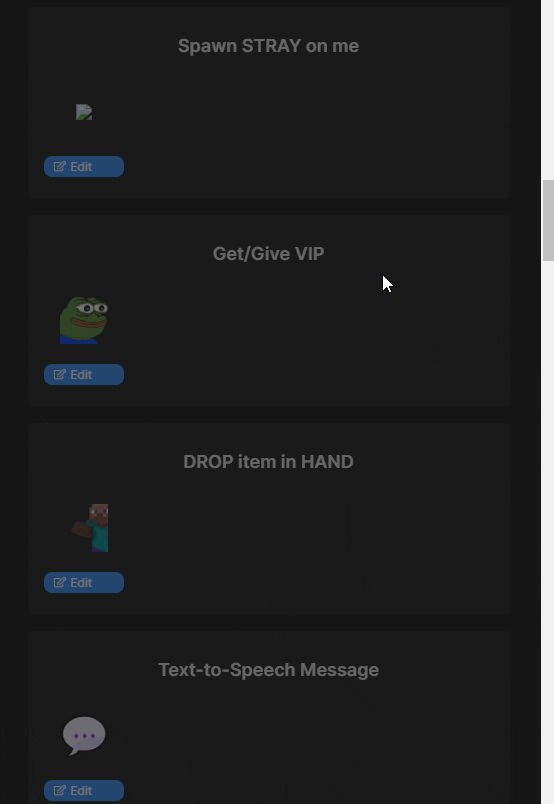
5 .) Add Browser Source
Once you have configured your rewards, you will now move to your streaming software. I use OBS (Open Broadcaster Software). OBS is not required, but your streaming software must allow embeded browser sources. On the dashboard, there will be a button called "Show Alert URL". Click that. It is your Alert URL for your streaming softwares browser source..
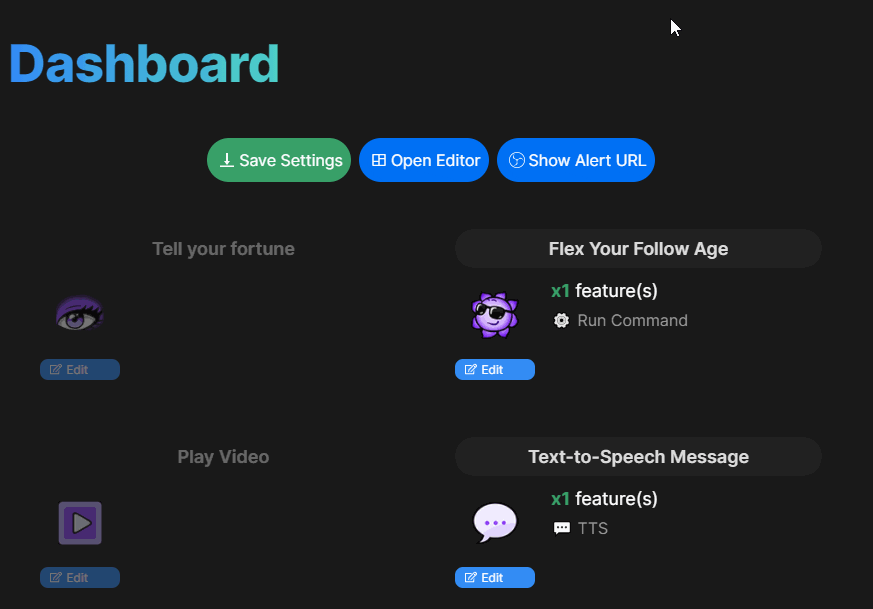
You're done  👍
👍
You should be good to go. If you have any issues check out the help page for more resources.